Years in business
Can You Really Train Your Eyes? Boost your vision with our Online Eye-Trainer! Daily 15-minute online eye exercises help strengthen eye muscles, relieve accommodation spasms and warm up your vision for FPS Game.
Threfore, it is an ideal solution for anyone who spends long hours in front of a computer and experiences digital eye strain. Eye training is also beneficial for those with presbyopia, farsightedness, or nearsightedness.
Presbyopia, Hyperopia, Myopia-related issues
Fusion Training
Relieves Accommodation Spasm related with Digital eye Strain
The Online Eye-Trainer is an innovative, web-based tool designed to help users train their eyes and improve vision health. Whether you’re spending long hours in front of screens or just looking to maintain healthy vision, this program provides targeted online eye exercises to help relieve the spasm of accommodation and prevent further deterioration.
The Online Eye-Trainer is an alternativ to other 8 famous Natural Methods of Eye Training. You can improve your eye vision during the work sitting in front of computer.
The Online Eye Trainer helps train the ciliary muscle, the external eye muscles and reaction time for FPS Gamers. It is especially designed for people who spend long hours in front of a computer and experience digital eye strain. Eye training is also beneficial for those with Presbyopia, Hyperopia, or Myopia.

The principle of the program is based on the “closer-further” technique. The program consists of a chessboard with red and green squares that move closer and farther away. There are only two central squares on the board—one red and one green. One day, you should focus only on the red central square, and the next day—only on the green one
Here you can find the Demo-Video
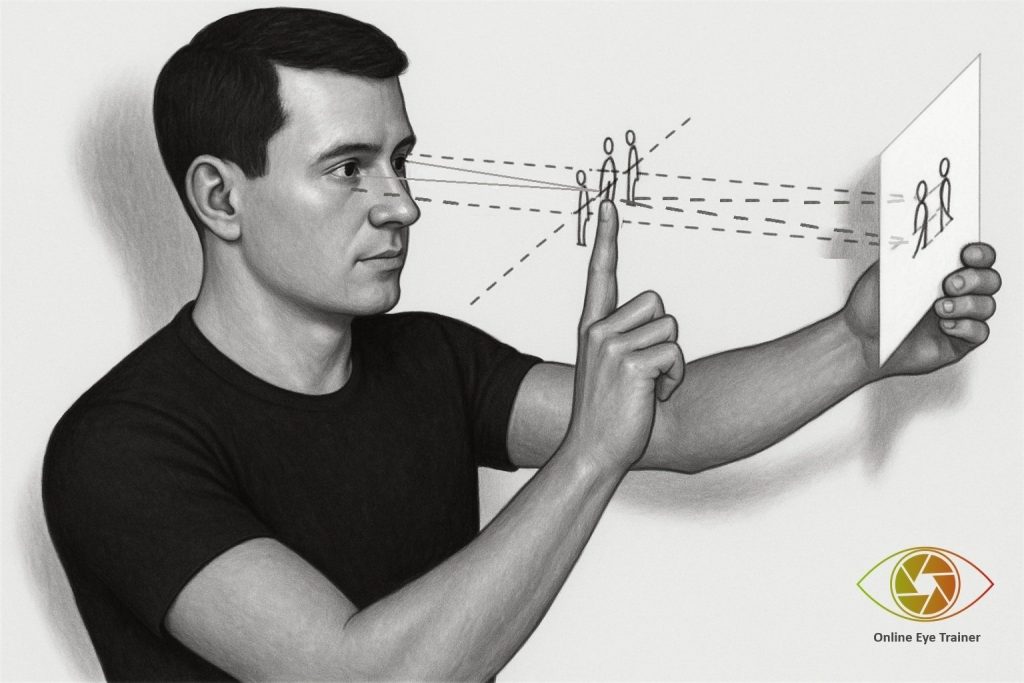
While “closer-further” vision exercises help relax the ciliary muscle (accommodation), fusion training specifically targets the external eye muscles. This strengthens coordination, improves binocular vision and reduces eye fatigue.
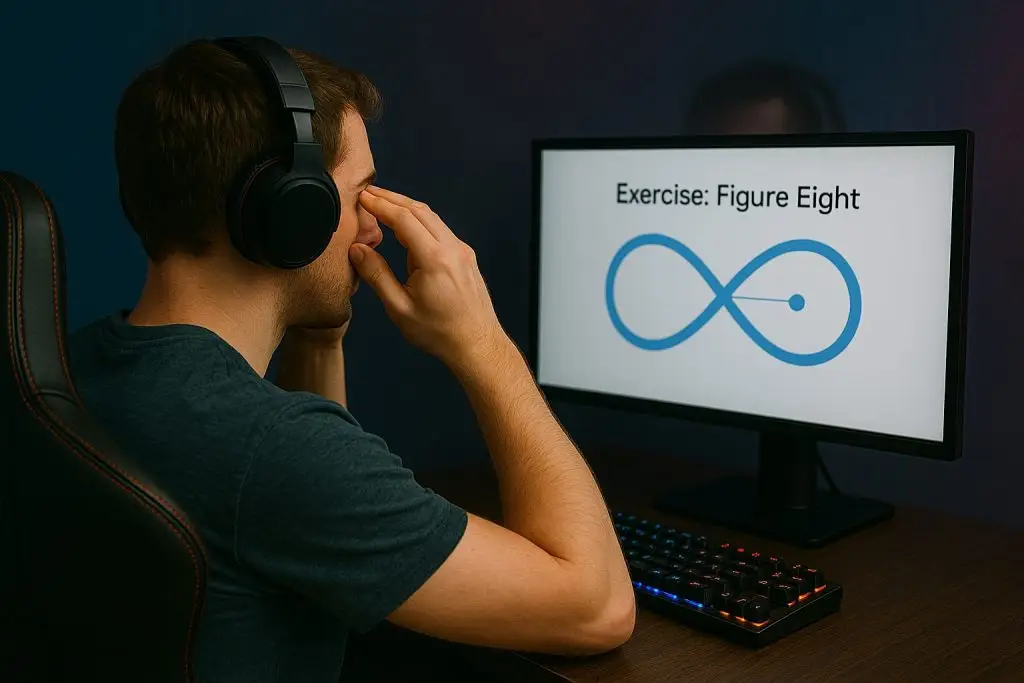
Before diving into an intense FPS session, take 5 minutes to warm up your vision. You can adjust the exercise speed and track your performance.
We offer targeted pre-game eye drills designed to boost focus, tracking, and reaction speed:
Near-Far Focus Drill – Activates your accommodation system to sharpen transitions between targets.
Peripheral Dot Drill – Enhances peripheral awareness and improves response time.
Tracking Moving Objects – Trains your eyes to follow motion along circles, diagonals, zigzags, figure eights, and more.
Trial - 1 Day
Trial -1 Day free
1 - Month Subscription
1 - Month Subscription for € 3.99
3 - Month Subscription
3 - Month Subscription for € 6.49
Step 1: Go to your account and click "Start Accommodation Training."
Step 2: Sit 50–70 cm away from your screen. You may remove your glasses if you prefer.
Step 3: Click "Start" to begin the timer. Cover one eye and focus on the red central square for 5 minutes.
Step 4: Click "Start" again. Cover the other eye and focus on the red central square for another 5 minutes.
Step 5: Click "Start" one more time. Use both eyes to focus on the red central square for a final 5 minutes.
✅ Accommodation training complete!
🕒 Total time per session: 15 minutes
📅 The next day: Repeat the online eye training, but this time focus on the green central square.
Use our training tips below.
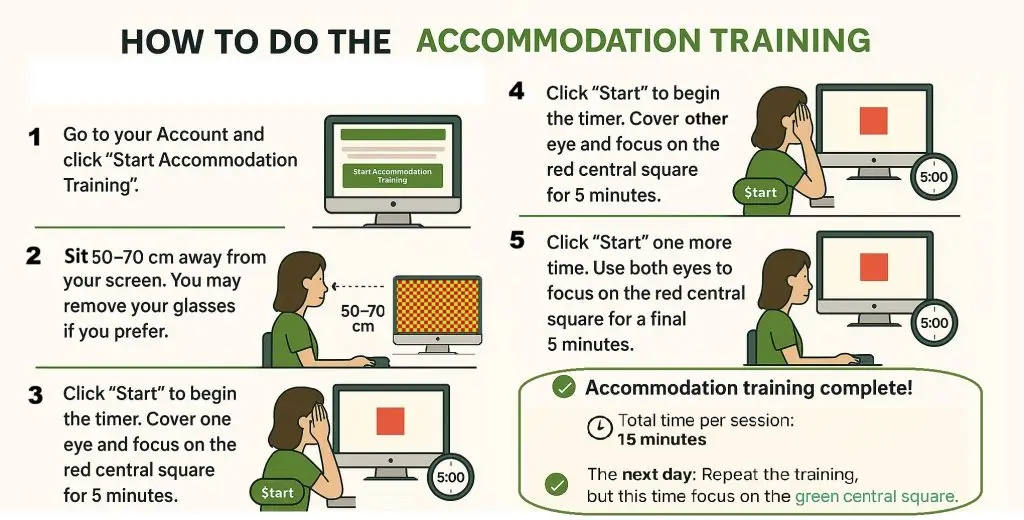
Before using the Online Eye-Trainer:
Years in business
Subscribers
Happy Clients
First, choose the subscription plan, then you can create an account and password. You will receive a welcome Email from us. Please check your Spam folder to find it. If you want to try an Online Eye-Trainer, you can careate an account with 1 Day-Trial.
Go to Account and click „Lost password?“ Check your email for a resert link. Create a strong password with at least 12 characters. To make it stronger, use upper and lower case letters, numbers, and symbols like ! " ? $ % ^ & ).
No, it is not possible to use the Online Eye-Trainer without registration.
All subscription plans can be found here . There are three main plans: 1 Month, 3 Months and 1Day-Trial. Subscriptions are non-recurring. You need to renew them at the end of each period. We offer a special subscription for companies. Contact us at info@eyes-training.online for a team plan.
Yes, you can try a 1-Day Trial for free and then choose a subscription plan. You can watch the Demo-Video on YouTube. This way you can decide if the program is right for you.
All our prices are in EUR. We accept payments via cards (VISA, Mastercard, American Express), Apple Pay, Google Pay, and Microsoft Pay. We don’t accept PayPal.
To subscribe, choose a plan, accept our Terms of Service, and proceed with payment.
If you have an active account, you can renew your subscription or choose a new plan directly from your Account Page.
No, it's not required.
No, the trial is limited to one per user.
Subscriptions are non-recurring and do not require cancellation. However, you can cancel your active subscription at any time, but access to the Online Eye-Trainer will be revoked immediately, so we do not recommend it. Refunds for canceled active subscriptions are not possible. For more details, contact us at info@eyes-training.online.
No, subscriptions are not recurring and will not renew automatically. You will need to renew your subscription manually on your Account page at the end of each period. You can also choose a different plan.
You receive your invoice via email. Additionally, you can find and download your Order in your account. Simply log in, go to the Order History section, and find the order.
You can use the Online Eye-Trainer only from your Account. Detailed Manual for using the program can be found here.
There is no dedicated mobile app, but you can use the trainer in your mobile browser. However, it may not display clearly on all devices. On iPhones, the board image may appear blurry, while on most Android devices, the trainer works correctly.
The Trainer is pre-configured for optimal use. The color and size of the squares are set intentionally as standard settings necessary for effective eye training and cannot be changed.
This is a scaling issue. The chessboard has to be sharp.
✅ Compatible:
❌ Not compatible:
Check your Internet connection. Most likely, it is the problem
Most likely the problem is in your Internet browser. Read about the simulator compatibility with browsers, devices and operating systems above.
We take data security seriously and follow strict measures to protect your personal information. Please check our Privacy Policy for more details.
No, we do not share your data with third parties.
Yes, you can request account deletion along with all your data. Please contact us at info@eyes-training.online for assistance.
You can reach our support team at info@eyes-training.online or or through our Contact Us form.
Yes, we provide training materials and Demo-Video.
You can leave feedback by contacting us at info@eyes-training.online or through the Leave Feedback button on the website. However, you can only do this if you have an active account.

I create Latin American music and shoot videos. I have to sit at the computer day and night. The online eye exercises helped me strengthen my eye muscles and gave me the opportunity to work at night
Musican

I work on the computer as an accountant all day, and the Online Eye-Trainer has really helped relieve the strain on my eyes. After just a few weeks, I noticed an improvement in my vision. Highly recommended!
Accountant

I've tried other eye exercises, but the Online Eye-Trainer offers a much more targeted and effective method. It's easy to use and has helped relieve my accommodation spasms.
IT Engeneer

The training is short and effective. I’ve integrated the 15 minutes a day into my work routine, and I'm already seeing progress. A great tool for people who spend a lot of time in front of the screen!
Brand manager

I often have eye discomfort and wanted to do something about it. The Online Eye-Trainer has strengthened my eye muscles, and I feel much better, especially after long hours on the computer.
Writer
stay up to date with the
news
Subscribe to the newsletter and discounts